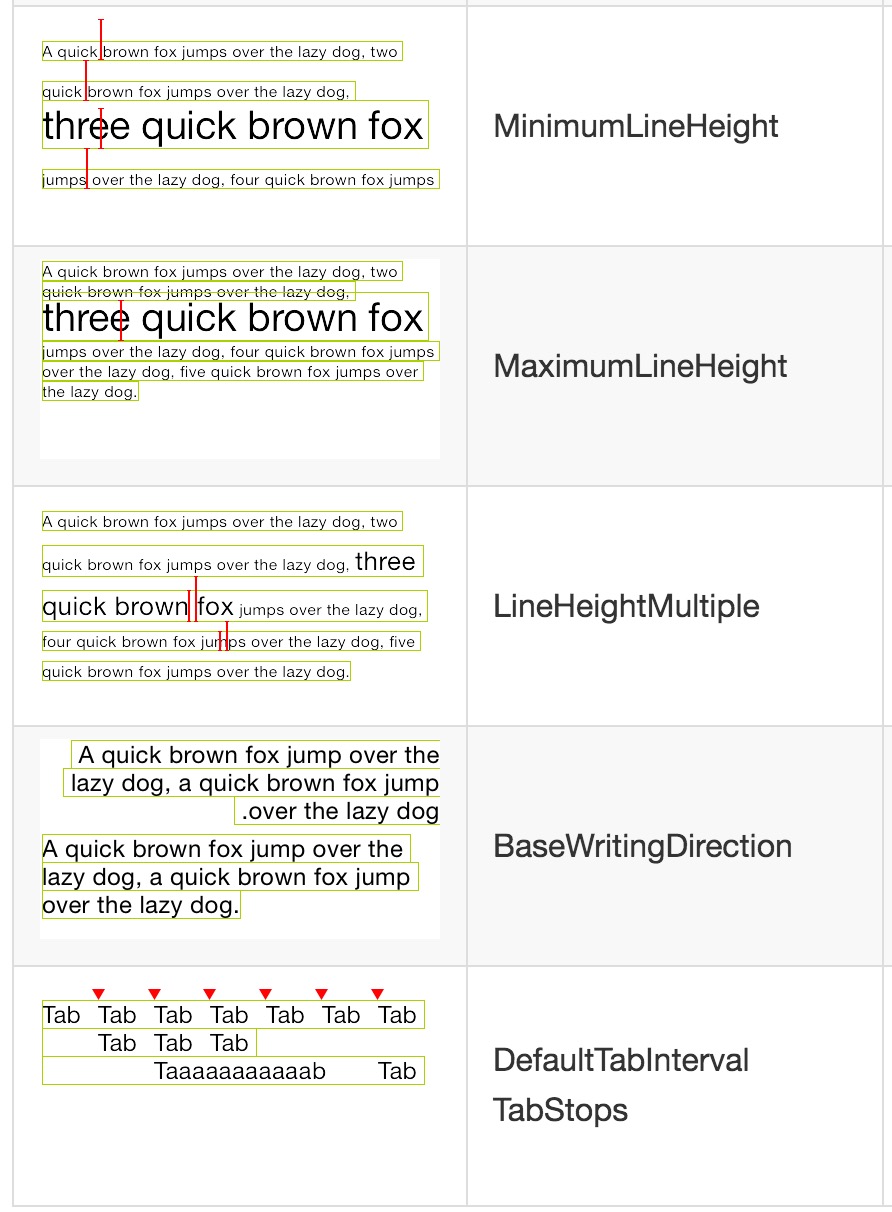iOS中富文本的AttributeNames
目录:
1. NSFontAttributeName;
2. NSParagraphStyleAttributeName;
3. NSForegroundColorAttributeName;
4. NSBackgroundColorAttributeName;
5. NSLigatureAttributeName;
6. NSKernAttributeName;
7. NSStrikethroughStyleAttributeName;
8. NSUnderlineStyleAttributeName;
9. NSStrokeColorAttributeName;
10.NSStrokeWidthAttributeName;
11.NSShadowAttributeName;
12.NSTextEffectAttributeName;
13.NSAttachmentAttributeName;
14.NSLinkAttributeName;
15.NSBaselineOffsetAttributeName;
16.NSUnderlineColorAttributeName;
17.NSStrikethroughColorAttributeName;
18.NSObliquenessAttributeName;
19.NSExpansionAttributeName;
20.NSWritingDirectionAttributeName;
21.NSVerticalGlyphFormAttributeName;
1.NSFontAttributeName//字体 UIFont
2.NSParagraphStyleAttributeName//段落样式
以下截图来自YYText